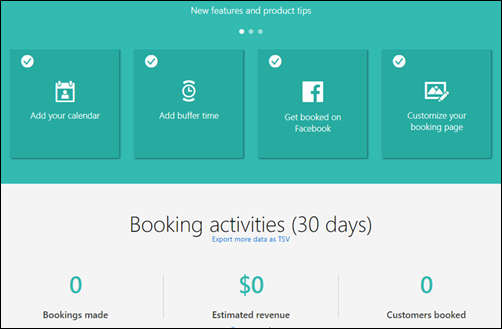New and Improved Features for Office 365

Updates: Small Business Applications
Check out updated features below for:
New Schedule Management and Home Screen Features Coming to Teams – StaffHub will be Retired
September 26, 2018 - Microsoft Teams is evolving to include a new set of capabilities that will simplify schedule management and help deliver the tools for every worker to get the job done. Because Microsoft's investments in schedule management have been developed with Firstline Workers in mind, Microsoft has decided to retire Microsoft StaffHub and bring this capability in addition to a new Home screen experience, into Teams – making it the platform for all workers.
How does this affect me?
Starting in September 2018, Microsoft will be rolling out new features in Microsoft Teams designed to simplify schedule management, and deliver the tools and information every worker needs. Starting on April 1, 2019, Microsoft StaffHub will no longer be available for new tenants and will be removed from the Apple App Store, Google Play Store, and all other points of access. Microsoft StaffHub will then stop functioning for all users on October 1, 2019. Anyone who attempts to open StaffHub will be greeted with a message directing them to download Microsoft Teams. All users will require an active license that includes Microsoft Teams. These changes are part of Microsoft's continued efforts to refine Microsoft 365 as the universal toolkit for teamwork and the investments we’re making in Microsoft Teams.
What do I need to do to prepare for this change?
There is nothing you need to do to prepare for this change. We encourage you to explore Microsoft Teams. If you are receiving this message and had future plans to explore Microsoft StaffHub, please click Additional Information to learn more.
Reporting Information for Microsoft Bookings
September 13, 2018 - You can now see a 180 day view of your Booking calendar in a TSV file. TSV file is a tab separated value file. You can view or edit a file like this with any text editor or spreadsheet program, such as Excel.
See 180 days Booking activity
On the Booking calendar dashboard, select Export more data as TSV.
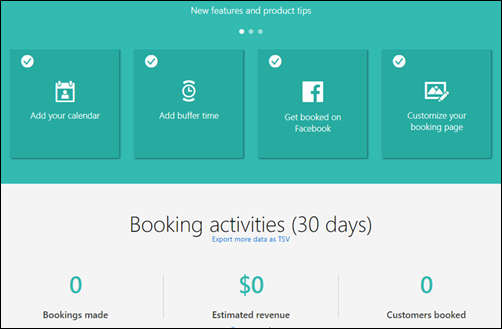
Save the file with a new name, and specify .xls or xlsx format.
Open the file to see the 180 day view of your Booking calendar.
The file contains a row for each event on the booking calendar for the previous 90 days, and the upcoming 90 days. Each row includes the date and time info for the event, customer name, customer email, customer phone number, customer address, staff assigned, service selected, location, and appointment duration.
Microsoft Bookings is a New Office 365 Service for Education Subscriptions
October 6, 2017 - We'll begin rolling this feature out in the next 30 days. Your users will have the ability to create online bookings calendars for anyone to book an appointment with them. Bookings can be accessed from the app launcher from Outlook on the web. We'll be gradually rolling this out to customers in early November, and the roll out will be completed in the next few months.
What do I need to do to prepare for this change?
This feature is on by default. This has administrative controls to enable and disable, both at the organization tenant level and at the user level.
Please click Additional Information to learn more.